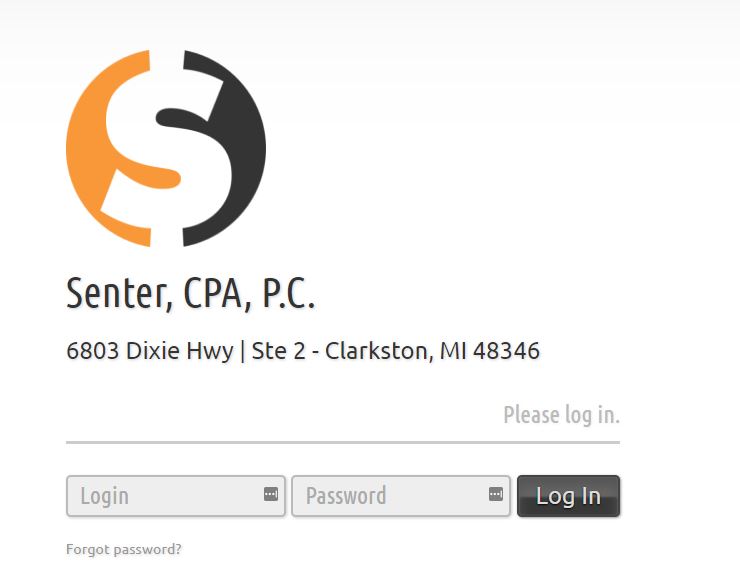The client service experience is a fundamental core value at Senter CPA as our firm strives to exceed expectations at every opportunity. A large part of providing excellent service is the technology we offer to our staff and clients. Most specifically, the Thomson Reuters NetClient Portal enables us to offer efficient services to individuals and businesses.
The Top 5 Pro Tips When Using Your NetClient Portal:
1040 Client Organizer: The 1040 Client Organizer is a electronic packet that clients receive near the start of tax season through their NetClient Portal. The tax organizer is complete with a current year engagement letter, tax questionnaire and the added capability to send questions to us for review. Best of all, you can attach files, such as W-2s or 1099s, and send the electronic organizer with your attached documents back to our firm through the web portal itself. Once we receive your organizer and documentation, we will process and review your questionnaire and attachments. We’ve created an instructional video to guide you through the process.
File Exchange: To better maintain the protection of your sensitive documents, the File Exchange feature within your portal provides significant security and allows both our firm and the client to upload documentation direct to the NetClient portal. File Exchange provides users reassurance and confidence surrounding the electronic share of critical documents with its security features.
My Invoice: Payment for any service performed can be paid directly through your secure NetClient Portal. Once service is complete, our firm will generate an invoice in PDF format for review. You will receive an email message informing you of available invoices. To guide you through the My Invoice feature, please watch the instructional video below. After payment has been made with your credit card, a receipt will be emailed to you and our firm notified of payment.
Document Presentation: Document Presentation stores documents, similar to financial statements and corporate tax returns. You are able to access this file folder from the left navigation pane under Document Presentation.
Employee Self Service: Perfect for our corporate clients, Employee Self-Service, allows employees to view check stubs, W-2s, and 1099s; and update W-4 information through their own personal, private portals.
Our commitment to excellent service remains the same virtually as in-person. Don’t hesitate to contact us by clicking HERE or call us at (248) 934-0550 if you would like to learn more about the services we offer.
Click HERE to access the Client Portal.